Dictation.io – Speech to Text Free Online Service
Last night I stumbled upon a really cool website that offers a free way to speak out loud and have it type whatever your saying onto a virtual sheet of paper. I think you’ll dig it! Here’s what their About US page says:
![dictation dot io]() Speech Recognition in the Browser
Speech Recognition in the Browser
With Dictation, you can use the magic of speech recognition to write emails, narrate essays and long documents in the browser without touching the keyboard.
To get started, just connect the microphone to your computer and click the Start Dictation button.
Dictation uses your browser’s local Storage to save all the transcribed text automatically as you speak. That means you can close the browser and it will resume from where you left off.
The app internally uses the built-in speech recognition engine of Google Chrome to transform your voice into digital text.
Speak in your Native Language
You don’t have to speak in English as Chrome’s engine can recognize quite a few languages including Arabic, Chinese, Spanish, French, German, Italian, Malay, Indonesian and more. Dictation will automatically determine your browser’s default launguage and uses it for subsequent transcriptions.
Hindi is the only Indian language that is supported at this time.
The app is also available through Chrome:
https://chrome.google.com/webstore/detail/voice-recognition/ikjmfindklfaonkodbnidahohdfbdhkn
Here’s a Video Demonstration of the app:
The post Dictation.io – Speech to Text Free Online Service appeared first on .
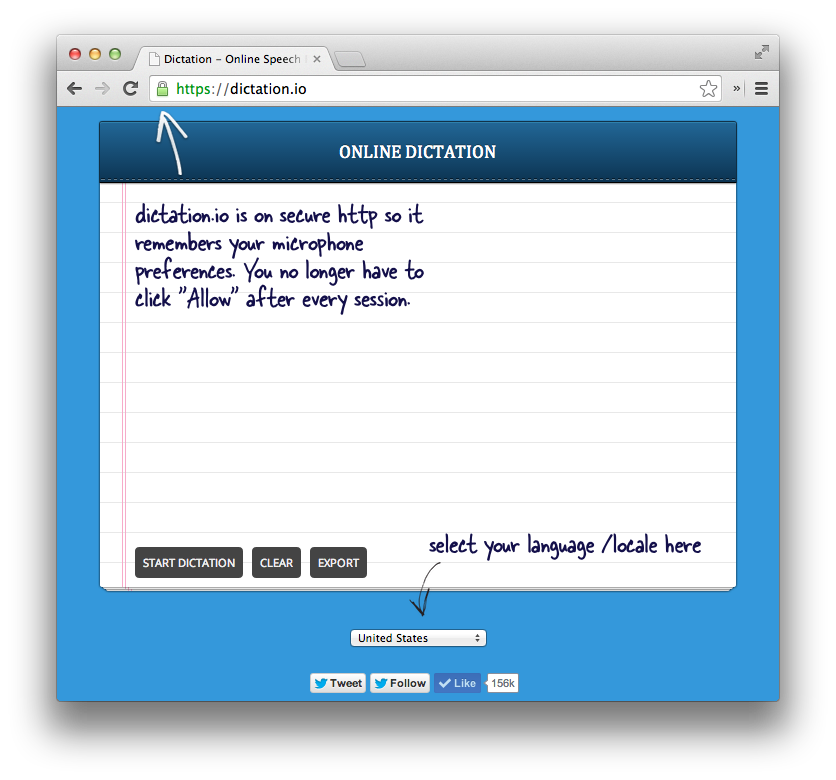 Speech Recognition in the Browser
Speech Recognition in the Browser